Following steps to submit the bookmark:
- Click on the Browser and enter the URL in the Browser
- when website is opened click on login if not a user then click on register
- After Successfully login and click on publish>click on seed link
- then enter the title,description,category,url in the form appear as below:
- After entering the information and click on submit
- when your story or bookmark is published displayed as below:

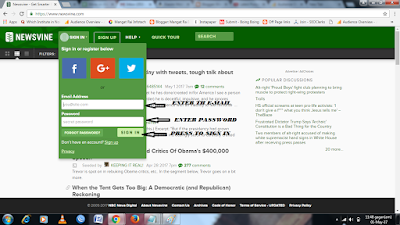
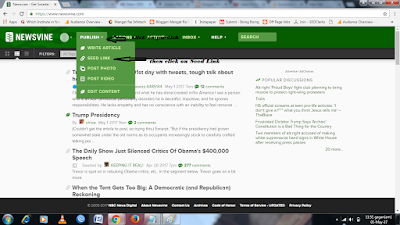

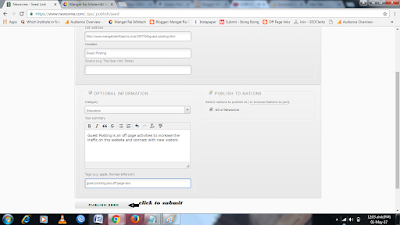
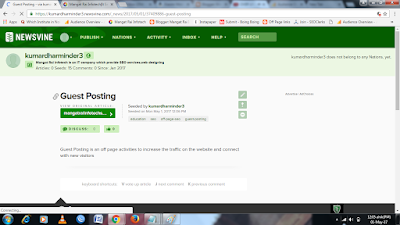
No comments:
Post a Comment