QUORA ANSWERING
Quora Answering is an off page activities which is used to promote the brand, products and services of the company and to create traffic on the website.In quora answering we ask a question related to the brands ,products and services of the company and answer the question related to our brand products and services of the company.It is an social media site you got easily view and visitors through this site.In quora answering , We set the links on the keyword to get traffic .Always Post the link as reference link not like a promotional link.If it should be promotional link it can be delete by quora moderator.The Url of this site:
Following steps to create, search a answer and submit the question:
- click on the browser and enter the url of website Quora Answering
- Enter your login credentials.If not an user create an account
- For Profile setting and view Go to account setting
- Attach twitter,facebook,linkedin account and add your blogs
- To ask Question go to Search box and type the question and click on submit
- The question will be displayed
- then further you want to get answer the question and any queries GO to again search box and type the question result will be displayed
- Click on answer if you want to answer the question
- the answer box will be appeared
- Type the answer and select the keyword click on link sign and enter the url
- When you add the link then your link start appearing on keyword
- Click on submit and the answer will be displayed



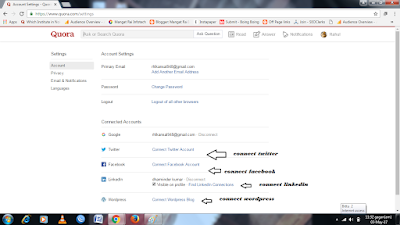




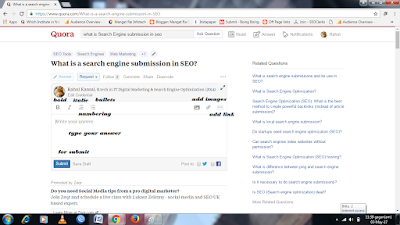

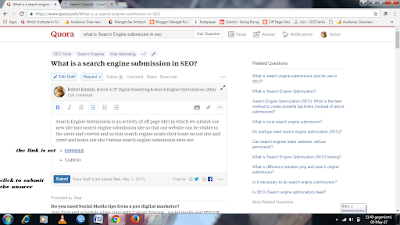
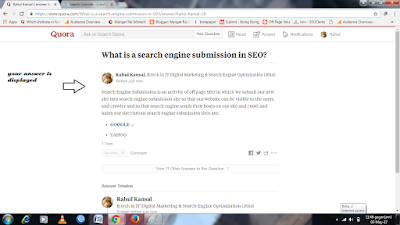
No comments:
Post a Comment