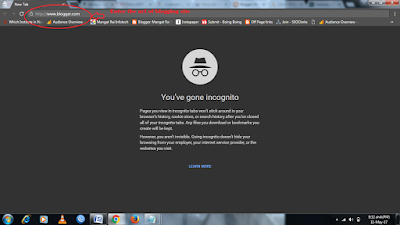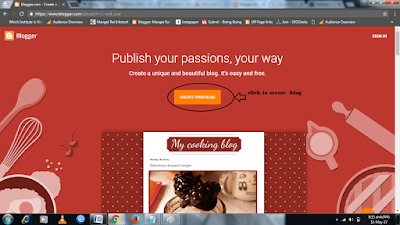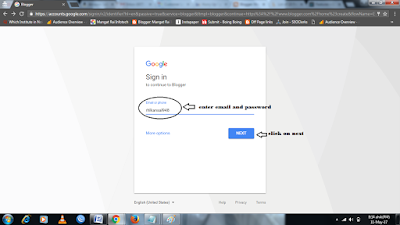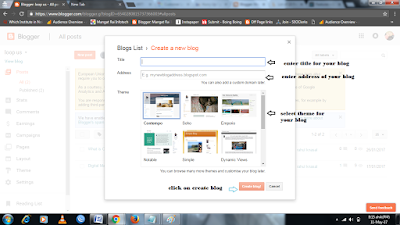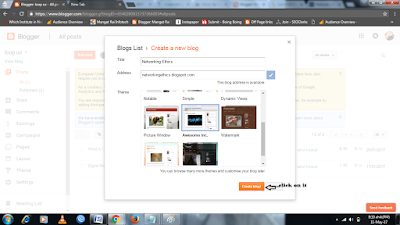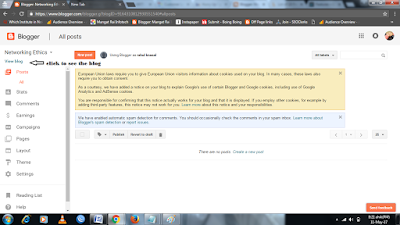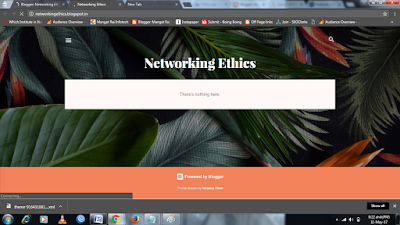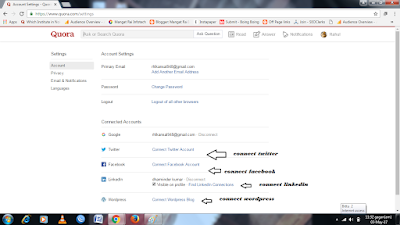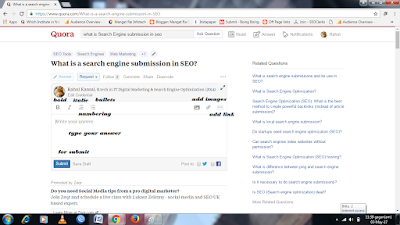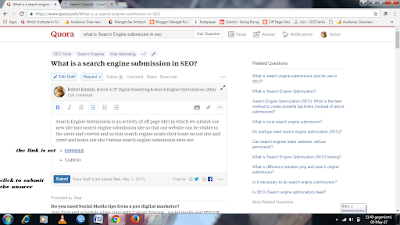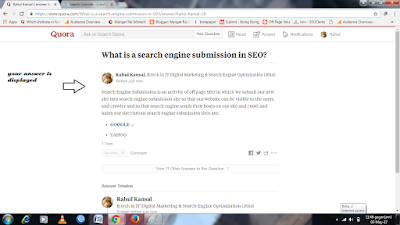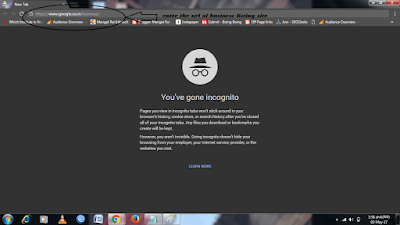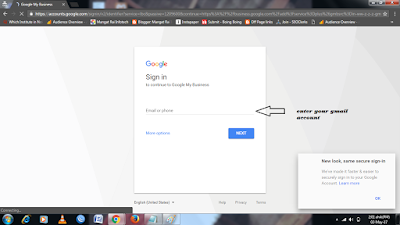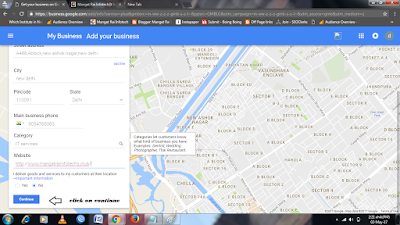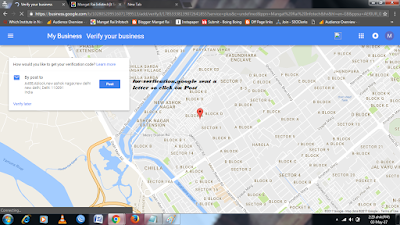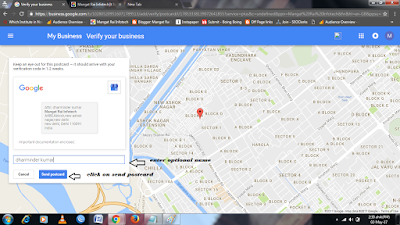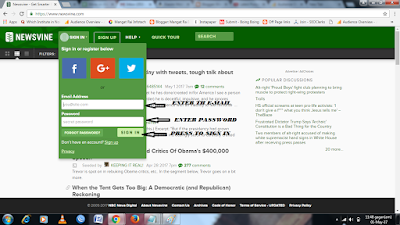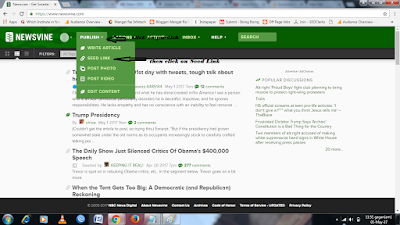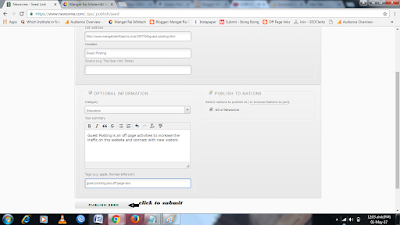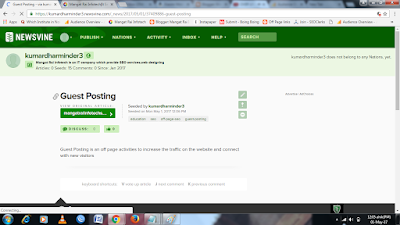BLOG CREATION
Blog creation is an off page activities which is mainly used to promote the brand , product and services of the company.In blog creation we write the blog on the behalf of the company to define their products and services and tell about updates of their products and it generates and take traffic on the website.Various blog creation sites are:
- Enter the URL of site on which you want to make a blog like blogger.
- Click on Create Blog
- For creating a blog on Blogger you need Gmail account So enter the gmail username and password.
- The screen will be displayed and fill the form enter title, enter url address of your blog which is created with sub domain and select the theme
- Click on Create Blog after filling the information.
- The Blogger panel will be displayed where you make a change and click on view blog to see blog
- Your blog will be displayed